Ledger Live helps you handle your wallet with ease. Make sure to update three key parts: your device’s firmware, the crypto apps, and the Ledger Live app itself. These updates boost safety, speed, and your capability to manage your cryptocurrencies.
Staying updated is crucial. Ledger sends clear reminders—like banners and a small dot—when an update is needed. These help improve security, syncing, and connection. Plus, they let you track your crypto in real time, keeping your private keys safe.
New features come with each update. For example, Native SegWit reduces Bitcoin fees, and updates add support for coins like Cardano and Zilliqa. These are thanks to Ledger Donjon’s security efforts, which include enhanced PIN security.
Ledger Live is your go-to for buying, selling, and tracking all things crypto, safely and privately. Even if you’ve been away, starting with My Ledger ensures you’re up to date. This keeps your digital investments compatible and secure.
If you lose your device, don’t worry. Your data stays safe on the blockchain. Just use your 24-word recovery phrase to get back on track without any loss to your crypto tracking or management.
Key Takeaways
- Update firmware, individual crypto apps, and the Ledger Live interface to keep a secure wallet app stable and safe.
- Watch for the My Ledger indicators and banners that signal available updates.
- Firmware and app updates can cut fees, add coins like Cardano and Zilliqa, and strengthen security.
- Ledger Donjon research feeds constant protections, including stronger PIN options in past releases.
- Ledger Live centralizes staking, swaps, NFTs, and real-time portfolio updates while keys stay offline.
- After time in cold storage, update first to regain full compatibility for your digital currency investment.
The Importance of Regular Updates for Ledger Live
Updates make Ledger Live quick, safe, and keep up with blockchain advancements. The app needs to grow as security risks and technology evolve. Upgrades enhance features for tracking assets, analyzing the crypto market, and navigating decentralized finance confidently.
Why Updates Matter for Security
Security updates fix vulnerabilities before they become issues. The Donjon team at Ledger tests hardware and software rigorously. Their discoveries lead to improvements and more secure settings. A key update, firmware 1.4.2, made the PIN longer for better security.
Update notifications in Ledger Live tell you about new firmware or app versions. Installing these updates strengthens the OS and crypto apps. Keeping up-to-date is vital for any secure wallet app in the blockchain world.
Enhancements in User Experience
Updates improve how your device connects with Ledger Live, reducing issues. The user interface combines portfolio management, market data, and NFTs smoothly, making tasks straightforward.
New swap features and comparisons of multiple providers become easier to use. This allows you to navigate decentralized finance or analyze the crypto market quickly and efficiently within the app.
Keeping Up with New Features
New updates often mean lower costs and support for more cryptocurrencies. For example, Native SegWit cut Bitcoin fees, and updates brought support for Cardano and Zilliqa. These updates come through new app and firmware versions.
Updates ensure the app works well even when operating systems, like Windows 10, change. These updates help Ledger apps avoid problems seen in some third-party wallets. With automatic updates from Ledger Live, you never miss out on new features or stability improvements.
How to Update Your Ledger Live Software
Keep your wallet up-to-date for stability and security. New versions of Ledger Live make tracking crypto assets better. They also let you get updates on your portfolio in real-time, which makes managing your crypto smarter.

Step-by-Step Update Process
Start by updating the Ledger Live app. Click on “Download update” and then “Install now” when you see the banner for a new version. If you have an older version than 2.30, download the newest one from the official website. Make sure it’s the right version in Settings > About. This step keeps your tracking accurate and prevents errors in updates.
Then, update your firmware in Ledger Live. Click on “Update firmware” when you see the banner. Follow the steps shown on your device. For Ledger Stax, confirm “Install OS update?”, enter your PIN, and wait for the success message. Your apps will come back on their own. Your balances and settings will not change. Remember to have your 24-word Secret Recovery Phrase ready before you start.
Lastly, update your apps. If there’s a dot next to My Ledger, updates are available. Open My Ledger, check the banner, and click on Update all. This process helps your Ledger Live run smoothly for managing your crypto.
Verifying Update Success
Check your Ledger Live version in Settings > About. Then, confirm your device OS version. On older Ledger Nano models, press both buttons for three seconds. Go to Settings > General > Firmware to see the Secure element entry. On Ledger Stax, go Settings (cog) > About this Ledger > OS Version and check the Secure element version. Compare it with the latest release notes to make sure you’re updated. This helps with tracking and managing your portfolio.
Troubleshooting Common Issues
If you don’t see an update prompt, open My Ledger and go to Settings > About to start the check. If you haven’t updated in a while, install the newest Ledger Live. Then, update your firmware and apps to avoid issues and keep your crypto management stable.
For a device reset after firmware updates, use your 24-word Secret Recovery Phrase to restore. Your assets are safe on the blockchain. If recent updates to Windows, macOS, iOS, or Android cause issues, update Ledger Live, firmware, and apps. This fixes bugs and ensures accurate updates.
Best Practices for Maintaining Your Ledger Live Wallet
Keeping your Ledger Live wallet in top condition is crucial. It secures your money and saves time. By adopting a few consistent habits, you can smoothly handle market changes, manage your crypto portfolio better, and keep track of your assets during quick market moves.
Regular Backup Tips
Always back up your 24‑word Secret Recovery Phrase before updating firmware. Keep it offline in two safe locations for easy access. Avoid storing it in digital photos or cloud storage.
If you need to reset, this phrase can recover your accounts on a new device. Your assets are on the blockchain, not the device itself. This makes sure you can protect your investment calmly over time.
Monitoring Transactions and Activity
The Ledger Live dashboard shows your balance, rewards, and recent transactions easily. It lets you buy, sell, send, receive, swap, and stake in one place. Your private keys remain secure offline.
Confirm actions on your device with Ledger Signer to prevent scams. Set up alerts and regularly check your tokens and NFTs for better tracking and management of your crypto portfolio. Combine this with quick market checks to make informed decisions.
Ensuring Device Compatibility
Update your Ledger Live app, device firmware, and coin apps together. Before updating your computer or phone system, check if you need new app versions. This helps you avoid problems with syncing or connecting.
Check your device and Ledger Live app for the latest software versions. Compare these with the newest release notes online. Keeping everything up-to-date ensures smooth operation, accurate balances, and confidence in your investment strategy.
Exploring New Features in Recent Ledger Live Updates
The new updates in Ledger Live make everyday tasks simpler. Now, you can buy, sell, send, and receive all in one spot. This means easier steps and less clicking around. Plus, you get updates on your portfolio in real time from all wallets and accounts.
Tracking market changes and balances becomes straightforward, without needing to switch screens. It’s all thanks to blockchain technology.
Enhanced User Interface Changes
Ledger Live now groups actions like swapping across chains and comparing centralized and decentralized exchanges. This makes it easy to compare fees and speeds when picking service providers. You can also stake, track the market, manage your portfolio, and handle NFTs in one place, no extra tools needed.
Updates for apps, firmware, and clients are announced through UI banners. A dot on ‘My Ledger’ tells you when it’s time for maintenance tasks.
Additional Supported Cryptocurrencies
Thanks to new firmware and app updates, Ledger Live supports more cryptocurrencies. It’s added fast Bitcoin transaction features with Native SegWit and introduced coins like ADA and ZIL. After updating apps, you’ll see new coins and stablecoins in your portfolio, making your finance tasks smoother.
Security Features You Should Know About
Security is getting more robust, thanks to Ledger Donjon’s research. Now, there is an 8‑digit PIN limit and quick fixes for bugs. These improvements defend against attacks on blockchain technology users.
With Ledger Signer, your private keys stay safe within the app as you confirm actions. You’re prompted clearly for updates, including auto-updates, making your device safer. This keeps you secure as you explore the features of decentralized finance.
FAQ
Why do Ledger Live, firmware, and app updates matter for security?
Updates provide crucial security fixes for the OS and crypto apps, making your wallet safer against new dangers. The Ledger Donjon team’s research leads to new protections, like the longer 8‑digit PIN in firmware version 1.4.2. Ledger Live shows update reminders, helping you maintain a secure wallet app.
How do updates improve the Ledger Live user experience?
Updates improve how your hardware wallet and Ledger Live work together. They make tracking your portfolio smoother, speed up device recognition, and clear the path for transactions. This includes buying, selling, and trading, all while keeping your private keys safe offline.
What new features can updates unlock?
Updates can support new cryptocurrencies and signature methods, like for Cardano (ADA) and Zilliqa (ZIL). They can introduce features for lower Bitcoin fees and better work with new computer and phone systems. This helps you manage your crypto portfolio easily.
What is the step-by-step process to update Ledger Live, firmware, and apps?
When you see a Ledger Live update message, click to download and then install it. For firmware updates, choose the update option in Ledger Live and follow the prompts. On the Ledger Stax, tap to install when asked. To update crypto apps, like Bitcoin or Solana, use the banner or update all options. Have your 24‑word phrase ready before updating firmware.
How do I verify that my updates were successful?
To check your Ledger Live version, go to Settings > About. For the OS version, look in your device’s settings. Then, compare what you find with the Latest OS Updates page on Ledger Support. This ensures you’re up-to-date.
Conclusion
Keeping Ledger Live updated is vital for smooth, safe, and efficient crypto management. By regularly updating the app, firmware, and individual coin apps, you ensure full compatibility with the latest blockchain technologies. Each update enhances performance, adds new coins, and strengthens security — protecting your assets against modern threats. Stay consistent with updates and Ledger Live will continue to provide reliable, real-time control of your crypto portfolio.