Ledger Live makes managing crypto easy with a single dashboard. It’s made by Ledger SAS in Paris. The software works with devices like Ledger Stax, Nano S, Nano X, and Flex. This keeps your private keys safe offline while you check your crypto online. It’s a strong tool for managing your crypto assets and tracking your portfolio in real time.
According to Ledger Live’s site, they support over 2,000 coins and tokens. This includes major ones like Bitcoin (BTC), Ethereum (ETH), Ripple (XRP), and Litecoin (LTC). You’ll also find many ERC-20 assets. Inside the app, you can buy coins like Polkadot (DOT) and Dogecoin (DOGE). There are also options for Chainlink (LINK), Uniswap (UNI), and others.
You can swap assets like ETH for BTC right inside the app. It works on operating systems like Windows, macOS, Linux, and Chrome OS. The app updates itself. This adds new coins and improves security.
Ledger SAS, based in Paris, owns various trademarks including Ledger Stax and Ledger Nano S. For people in the U.S. wanting a trustworthy crypto wallet, it combines secure management with easy portfolio tracking. This mix makes it both simple and powerful.
Key Takeaways
- Ledger Live is the official interface for Ledger devices, built for secure asset management and real-time portfolio tracking.
- Supports 2,000+ coins and tokens, including Bitcoin, Ethereum, Ripple, Litecoin, and many ERC-20 assets.
- Buy supported assets in-app, with recent options like Polkadot, Dogecoin, Chainlink, Uniswap, Maker, Compound, and Celsius.
- Swap between supported coins directly in Ledger Live without leaving the platform.
- Available on Windows, macOS, Linux, and Chrome OS via Chrome, with updates pushed through the app for new coin support.
- Works alongside Electrum, MyEtherWallet, and MyCrypto when extended features are needed.
Introduction to Ledger Live and Its Capabilities
Ledger Live brings secure crypto control into one place. It’s made by Ledger SAS in Paris. It works with Ledger Nano S, Nano X, Stax, and Flex for managing assets easily. The app combines a clear design with strong protections from blockchain technology.
What is Ledger Live?
Ledger Live is a free app for Ledger hardware wallets. It lets you set up accounts and see your portfolio easily. You can also send or receive funds without leaving the app. It’s an all-in-one app for managing crypto, keeping your private keys safe offline.
It supports over 2,000 coins and tokens, including ERC-20. Thanks to blockchain technology, it gives you secure balance and transaction history.
Key Features of Ledger Live
- Asset support: Manage Bitcoin, Ethereum, and thousands of tokens, including smooth ERC-20 handling.
- Buy and swap: Buy assets in-app and exchange pairs like ETH to BTC directly in Ledger Live.
- Open source apps: Ledger’s apps are open source on GitHub, allowing for transparency and community checks.
- Device management: Keep wallets secure by installing coin apps and updating firmware.
- Ecosystem compatibility: Works with Electrum for Bitcoin and integrates with MyEtherWallet or MyCrypto for more ERC-20 control.
These features create a user-friendly interface. They help you act quickly when the market changes.
How to Use Ledger Live
- Install Ledger Live on your computer or Chrome OS. Then, connect your Ledger device.
- After installing, add coin apps for your assets. Set up accounts, then confirm the setup with a test amount.
- To manage Ethereum and ERC-20 tokens, use the app directly. If a token is not listed, connect with MyEtherWallet or MyCrypto. Add it using its contract details.
- With a few taps, buy or swap assets. Keep track of how your portfolio is doing in real time.
- Regularly updating firmware and the Ledger Live app gives you new coins and the best security from blockchain tech.
These steps keep Ledger Live simple for everyday use. Its user-friendly interface makes important tasks clear and secure.
Supported Cryptocurrencies on Ledger Live
Ledger Live gives you a single place for all your digital currency needs. It supports big and small cryptocurrency projects. This means you can keep track of, send, and receive money without using other apps.

Major Coins Supported by Ledger Live
Ledger gadgets and the Ledger Live app let you handle popular cryptocurrencies. You can manage Bitcoin (BTC), Bitcoin Cash (BCH), Binance Coin (BNB), and many others like Ethereum (ETH) and Litecoin (LTC). You can also use it with over 1,000 ERC‑20 tokens.
It simplifies how you store and manage digital currencies in one place. Keeping your assets secure and easily accessible.
Lesser-Known Coins You Can Manage
Aside from well-known cryptocurrencies, Ledger Live supports over 2,000 assets and ERC‑20 tokens. You can still manage other tokens by using MyEtherWallet or MyCrypto. Just add the token’s details there.
New options in the app show growth in DeFi and other networks. Projects like Polkadot (DOT) and Uniswap (UNI) are included. This expands your options for storing and managing digital currencies using just one wallet.
How to Check for New Coin Additions
To find new supported currencies, just open Ledger Live and look in the Manager tab. When you update your device or add new coin apps, new support usually shows up.
To see everything Ledger supports, check their official asset list. For coins that need a different path, use trusted wallets like Electrum or MyEtherWallet/MyCrypto. This way, your wallet will always be up to date with Ledger Live’s offerings.
Benefits of Using Ledger Live for Coin Management
Ledger Live makes managing cryptocurrencies easy and secure. It works with Ledger Nano S, Nano X, Stax, and Flex. This allows you to track your portfolio in real time. It combines hardware security with easy-to-use software. This software is accessible on Windows, macOS, Linux, and Chrome OS.
Enhanced Security Features
Security is a top priority with Ledger Live, starting right from the device. It includes firmware updates and coin app installations within the app. This keeps it safe against new threats. The open-source nature of Ledger apps on GitHub means anyone can check the code. This method keeps your private keys safe offline, while benefiting from blockchain technology.
User-Friendly Interface
The dashboard simplifies daily activities. You can easily create accounts, and trade assets like ETH for BTC. It enables quick adjustments to your portfolio. Its simple design minimizes mistakes, focusing on secure and efficient asset management.
Backup and Recovery Options
Your recovery phrase is securely stored on your Ledger device. Ledger Live makes it easy to reinstall apps when needed. If any ERC‑20 tokens aren’t listed, you can use MyEtherWallet or MyCrypto to add them back. The process is guided, making recovery straightforward.
Integrating Ledger Live with Other Platforms
Ledger devices are compatible with Electrum for Bitcoin, and MyEtherWallet or MyCrypto for Ethereum and ERC‑20 tokens. This integration allows management of assets not supported in Ledger Live, while keeping your keys safe offline. This ecosystem is maintained by Ledger SAS in Paris. It supports a vast array of coins and provides a user-friendly experience combined with secure blockchain technology.
FAQ
What is Ledger Live?
Ledger Live is a free app from Ledger SAS for managing your cryptocurrencies. It works with Ledger devices like the Ledger Flex, Ledger Stax, Ledger Nano S, and Ledger Nano X. You can store, send, receive, buy, and swap digital currencies easily. Ledger SAS, located in Paris, France, owns trademarks such as Ledger, Ledger Stax, and Bolos.
What are the key features of Ledger Live?
With Ledger Live, you can securely manage your assets and track your portfolio in real-time. It lets you buy and swap supported coins within the app. You can also update your device and apps. Its code is open source for everyone to see on GitHub. Plus, it works with other wallets like Electrum and MyEtherWallet for more options.
How do I use Ledger Live with my hardware wallet?
First, download Ledger Live on your computer. It works on Windows, macOS, Linux, or Chrome OS. Then, connect your Ledger wallet and add coin apps. You can set up accounts to receive and manage crypto directly. For specific ERC‑20 tokens, use MyEtherWallet or MyCrypto. Open the Ethereum app on your device, turn on Browser Support, and add tokens.
Which cryptocurrencies are supported by Ledger Live?
Ledger Live supports over 2,000 coins and tokens. This includes popular ones like Bitcoin, Ethereum, Ripple, and Litecoin. It also supports Binance Coin, Cardano, and even Monero. Many ERC‑20 tokens can be managed through the Ethereum app on Ledger devices.
Can Ledger Live handle lesser-known coins and DeFi tokens?
Yes. Ledger Live supports a wide range of coins and tokens, over 2,000. Even if a token isn’t directly listed, you can access it through MyEtherWallet or MyCrypto by adding it manually. They’ve recently added options for buying Polkadot, Chainlink, and others directly in the app.
Conclusion
Ledger Live keeps expanding its supported assets, offering both simplicity and strong security. With over 2,000 coins and tokens, it’s a trusted choice for anyone wanting full control and peace of mind when managing crypto portfolios.